Location Hub (+)
Address Assert (+)
Address Recognition (+)
Authentication (+)
Flood Service (+)
Location Hub Viewer (+)
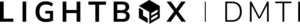
Location Hub (+)
Address Assert (+)
Address Recognition (+)
Authentication (+)
Flood Service (+)
Location Hub Viewer (+)
Location Hub (+)
Address Assert (+)
Address Recognition (+)
Authentication (+)
Flood Service (+)
Location Hub Viewer (+)
SOAP Operations
There are 4 main address recognition operations available through SOAP/XML
Options
Each Recognize SOAP/XML operation accepts Options that affect the behavior of the recognition process. The most commonly customized are:
Output
Each Recognize operation can accept one or more request items and will respond with the same number of ResponseItem collections (of type Location). A ResponseItem collection can contain:
The following tables summarize the descriptions and values where applicable for each of the returned data fields from the service.
Change flags: the ChangeFlag attribute in the response can be used to provide feedback to an application user about which address elements changed in the output vs input (by the means of e.g. displaying input and output address lines side by side and highlighting the corrected elements in the output. See the examples below). The values are:
*While Location Hub Services will return such values as UAID/UUAID, CI, MDU and Residential flags, the client may not be licensed to use the values. Please make sure the client is appropriately licensed to use these values.