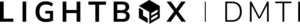Proximity Service
The Location Hub Proximity Service (also known as the Drive Time and Drive Distance Service) provides proximity functionality that allows you to understand the distance between an address and a specified feature such as other addresses, points of interest, major highways, or other locations. The proximity of an address to various points can be used to determine the risk associated with that location. For example, when insuring a property that is in close proximity to a fire station, less risk may be involved. Whereas, the close proximity of a property to a body of water may indicate a high risk to the property for flood.
What Does it Do?
Using an address or a set of coordinates as a starting point, the Proximity Service can calculate and return the addresses (and associated attribution information) within a specified drive time or drive distance. In addition to the addresses returned, the service can also return the polygon representing the area within a specified drive time or distance allowing you to visualize the boundary on a map. The service has the ability to return the results abiding by the rules of the road, such as one way streets, turn restrictions, and highway on ramps. Options are available to remove rules of the road and calculate travel in any direction along the road network. This feature is particularly useful for proximity to fire stations for insurance purposes, as fire trucks can travel the wrong way on a one-way street to reach a fire. The service can also calculate straight line distance between locations.
The Proximity Service also has the ability to return the route between locations. The service provides options to calculate the route based on the shortest time or the shortest distance and the option to return information on the associated road segments. This feature is particularly useful for efficiently routing trucks for service calls to increase serviceability.
Accessing the Service
To access the Location Hub Proximity Service you must first be authorized for use with Location Hub Web Services in order to have a valid user name and password. Please contact info@dmtispatial.com for more information on how to register for the Location Hub Proximity Service.
Once you have a valid user name and password, please refer to the Authentication section for information on how to access the service.
SOAP Service
SOAP Operations
The following Proximity Service operations are available through SOAP/XML:
- GetCapabilities: Returns the Features (Layers) available in the DriveFeatures request
- DriveFeatures: Returns a list of features that are within a specified distance or time from the specified coordinate using the specified Drive Mode
- DrivePolygon: This operation calculates and returns the polygon area as Lat/Long points that represents the area that can be reached within a specified distance or time from the specified coordinate using the specified Drive Mode
- DriveTimeDistance: This operation calculates the route from a specified start location to a specified end location using the specified Drive Mode
- FindFirstFeature: Returns the first feature that is within a specified distance or time from the specified coordinate using the specified Drive Mode
- AddLayer: This operation creates a new dynamic layer to the service instance. A dynamic layer in this service is defined by users during the service runtime. The layer and the features inside can be managed by the user
- DeleteLayer: This operation removes an existing dynamic layer from the service instance. All features defined in this dynamic layer will be deleted
- AddFeatures: This operation adds features to an existing dynamic layer in the service instance
- DeleteFeatures: This operation removes a list of features identified by their IDs from an existing dynamic layer in the service instance
REST Service
REST Operations
The following Proximity Service request operations are available through REST:
- GetCapabilities: Returns the Features (Layers) available in the DriveFeatures request
- DriveFeatures: Returns a list of features that are within a specified distance or time from the specified coordinate using the specified Drive Mode
- DrivePolygon: This operation calculates and returns the polygon area as Lat/Long points that represents the area that can be reached within a specified distance or time from the specified coordinate using the specified Drive Mode
- DriveTimeDistance: This operation calculates the route from a specified start location to a specified end location using the specified Drive Mode
- FindFirstFeature: Returns the first feature that is within a specified distance or time from the specified coordinate using the specified Drive Mode
- DriveFeaturesGML: Returns a list of features expressed as Geography Markup Language (GML) points that are within a specified distance or time from the specified coordinate using the specified Drive Mode
- DrivePolygonGML: This operation calculates and returns the area expressed as a Geography Markup Language (GML) polygon feature that represents the area that can be reached within a specified distance or time from the specified coordinate using the specified Drive Mode
- DriveFeaturesFromAddress: Returns a list of features that are within a specified distance or time from the provided UAID using the specified Drive Mode
- DriveFeaturesFromAddressGML: Returns a list of features expressed as Geography Markup Language (GML) points that are within a specified distance or time from the provided UAID using the specified Drive Mode
- DrivePolygonFromAddress: This operation calculates and returns the polygon area as Lat/Long points that represents the area that can be reached within a specified distance or time from the specified address using the specified Drive Mode
- DrivePolygonFromAddressGML: This operation calculates and returns the area expressed as a Geography Markup Language (GML) polygon feature that represents the area that can be reached within a specified distance or time from the specified address using the specified Drive Mode
- DriveTimeDistanceBetweenAddresses: This operation calculates the route from a specified start location address (UAID) to a specified end location address (UAID) using the specified Drive Mode
- FindFirstFeatureFromAddress: Returns the first feature that is within a specified distance or time from the specified address UAID using the specified Drive Mode
Request Operation Parameters
| Request | Protocols | SOAP Parameters | REST Parameters |
| GetCapabilities | SOAP and REST | N/A | N/A |
| DriveFeatures | SOAP and REST | Feature (string): The name of the feature layer to be searched
Mode (DriveMode): The travel mode of this operation (DriveTime, DriveDistance, RoadDistance, SpatialDistance) StartLocation (RouteLocation): The location (Lat/Long coordinate object) of the Starting Point or End Point of the search. DriveValue (double): The travel time or distance of the operation ValueMode (DriveValueMode): The travel direction of this operation (FromStartLocation, ToStartLocation, FromStartLocationRoundTrip) |
layer: The name of the feature layer to be searched
mode: The travel mode of this operation (DriveTime, DriveDistance, RoadDistance, SpatialDistance) lat: The Latitude of the Starting Point or End Point of the search lon: The Longitude of the Starting Point or End Point of the search value: The travel time or distance of the operation valuemode: The travel direction of this operation (FromStartLocation, ToStartLocation, FromStartLocationRoundTrip) |
| DrivePolygon | SOAP and REST | Mode (DriveMode): The travel mode of this operation (DriveTime, DriveDistance, RoadDistance, SpatialDistance)
StartLocation (RouteLocation): The location (Lat/Long coordinate object) of the Starting Point of the search. DriveValue (double): The travel time or distance of the operation |
mode: The travel mode of this operation (DriveTime, DriveDistance, RoadDistance, SpatialDistance)
lat: The Latitude of the Starting Point of the search lon: The Longitude of the Starting Point of the search value: The travel time or distance of the operation |
| DriveTimeDistance | SOAP and REST | Mode (DriveMode): The travel mode of this operation (DriveTime, DriveDistance, RoadDistance, SpatialDistance)
StartLocation (RouteLocation): The location (Lat/Long coordinate object) of the Starting Point of the route EndLocation (RouteLocation): The location (Lat/Long coordinate object) of the End Point of the route ReturnRoadSegmentGeometry (boolean): The option to specify whether or not to return the road segment geometry of the calculated route (true or false) |
mode: The travel mode of this operation (DriveTime, DriveDistance, RoadDistance, SpatialDistance)
startlat: The Latitude of the Starting Point of the route startlon: The Longitude of the Starting Point of the route endlat: The Latitude of the End Point of the route endlon: The Longitude of the End Point of the route geom: The option to specify whether or not to return the road segment geometry of the calculated route (true or false) |
| FindFirstFeature | SOAP and REST | Feature (string): The name of the feature layer to be searched
Mode (DriveMode): The travel mode of this operation (DriveTime, DriveDistance, RoadDistance, SpatialDistance) StartLocation (RouteLocation): The location (Lat/Long coordinate object) of the Starting Point or End Point of the search. MaxSearchValue (double): The maximum travel time or distance of the operation ValueMode (DriveValueMode): The travel direction of this operation (FromStartLocation, ToStartLocation, FromStartLocationRoundTrip) |
layer: The name of the feature layer to be searched
mode: The travel mode of this operation (DriveTime, DriveDistance, RoadDistance, SpatialDistance) lat: The Latitude of the Starting Point or End Point of the search lon: The Longitude of the Starting Point or End Point of the search max: The maximum travel time or distance of the search before the first feature is found valuemode: The travel direction of this operation (FromStartLocation, ToStartLocation, FromStartLocationRoundTrip) |
| DriveFeaturesGML | REST | N/A | layer: The name of the feature layer to be searched
mode: The travel mode of this operation (DriveTime, DriveDistance, RoadDistance, SpatialDistance) lat: The Latitude of the Starting Point or End Point of the search lon: The Longitude of the Starting Point or End Point of the search value: The travel time or distance of the operation valuemode: The travel direction of this operation (FromStartLocation, ToStartLocation, FromStartLocationRoundTrip) |
| DrivePolygonGML | REST | N/A | mode: The travel mode of this operation (DriveTime, DriveDistance, RoadDistance, SpatialDistance)
lat: The Latitude of the Starting Point of the search lon: The Longitude of the Starting Point of the search value: The travel time or distance of the operation |
| DriveFeaturesFromAddress | REST | N/A | layer: The name of the feature layer to be searched
mode: The travel mode of this operation (DriveTime, DriveDistance, RoadDistance, SpatialDistance) address: The UAID of the Starting Point or End Point address of the search value: The travel time or distance of the operation valuemode: The travel direction of this operation (FromStartLocation, ToStartLocation, FromStartLocationRoundTrip) |
| DriveFeaturesFromAddressGML | REST | N/A | layer: The name of the feature layer to be searched
mode: The travel mode of this operation (DriveTime, DriveDistance, RoadDistance, SpatialDistance) address: The UAID of the Starting Point or End Point address of the search value: The travel time or distance of the operation valuemode: The travel direction of this operation (FromStartLocation, ToStartLocation, FromStartLocationRoundTrip) |
| DrivePolygonFromAddress |
REST | N/A | mode: The travel mode of this operation (DriveTime, DriveDistance, RoadDistance, SpatialDistance)
address: The UAID of the Starting Point or End Point address of the search value: The travel time or distance of the operation |
| DrivePolygonFromAddressGML |
REST | N/A | mode: The travel mode of this operation (DriveTime, DriveDistance, RoadDistance, SpatialDistance)
address: The UAID of the Starting Point or End Point address of the search value: The travel time or distance of the operation |
| DriveTimeDistanceBetweenAddresses |
REST | N/A | mode: The travel mode of this operation (DriveTime, DriveDistance, RoadDistance, SpatialDistance)
startuaid: The UAID of the Starting Point address of the route enduaid: The UAID of the End Point address of the route geom: The option to specify whether or not to return the road segment geometry of the calculated route (true or false) |
| FindFirstFeatureFromAddress |
REST | N/A | layer: The name of the feature layer to be searched
mode: The travel mode of this operation (DriveTime, DriveDistance, RoadDistance, SpatialDistance) address: The UAID of the Starting Point or End Point of the search max: The maximum travel time or distance of the search before the first feature is found valuemode: The travel direction of this operation (FromStartLocation, ToStartLocation, FromStartLocationRoundTrip) |
| AddLayer |
SOAP | LayerID (string): The id (or Name) of the dynamic layer to be added to the service. Once it is defined, the user can use this id in the DriveFeatures related operations to specify which feature layer to search
GeometryType (FeatureGeometryType): The geometry type of this dynamic layer. All features in a layer must have the same geometry type (Point, LineString, or Polygon). |
N/A |
| DeleteLayer |
SOAP | LayerID (string): The id (or Name) of the dynamic layer to be deleted from the service.
LayerID (string): The id (or Name) of the dynamic layer to which the new feature will be added. |
N/A |
| AddFeatures |
SOAP | Features (LayerFeature): The list of features to be added to the dynamic layer. The LayerFeature object can be either PointLayerFeature, LineStringLayerFeature, or PolygonLayerFeature. | N/A |
| DeleteFeatures |
SOAP | LayerID (string): The id (or Name) of the dynamic layer from which the features will be deleted.
FeatureIDs (string): The list of feature IDs to be removed from the dynamic layer. |
N/A |